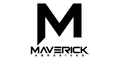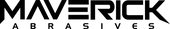Troubleshooting Common Wide Belt Sander Problems — And How to Fix Them
At first glance, sanding might seem simple—but when you're dealing with wide belt sanders, things can get tricky fast. Whether it’s visual defects in your workpieces or problems under the hood like belt tearing or misalignment, these issues can grind your productivity to a halt. At Maverick Abrasives, we believe in solving problems before they slow you down.
Our experts have broken down the most common wide belt sander problems into two key categories:
🔧 Machine & Abrasive Issues
🎨 Workpiece Surface Defects
Let’s get into it.
🔧 Machine & Abrasive Issues
1. Broken or Damaged Belts
Frequent belt breakage? Torn joints? Frayed edges? You’re not alone. While normal wear happens over time, premature belt failure usually signals something more serious.
Possible Fixes:
-
Belt Direction: Some belts are unidirectional, meaning they only run correctly one way. Double-check you're installing it properly.
-
Excessive Loading: Variations in material thickness, foreign debris, or incorrect grit sequencing can overload a belt. Keep your workpieces clean and consistent.
-
Storage Mistakes: Belts absorb moisture fast—especially from concrete floors. Always hang belts before use to prevent curling, moisture absorption, and edge weakening.
-
Backing Material: Paper provides a finer finish but can tear easily. If your job demands durability, opt for cloth-backed belts—they’re flexible, tougher, and built for heavy work.
-
Improper Tracking: Poor tracking leads to belt tears and uneven wear. (We cover this more below.)
2. Belt Tracking Problems
If your belt is veering off track or slipping, you’re at risk for damage, inefficiency, and misaligned sanding.
Common Causes & Solutions:
-
Blocked Laser Eye: Dust buildup on the laser eye sensor affects tracking. Keep it clean.
-
Incorrect Tension: Use this formula to get it right:
(π × Radius² × PSI) / Belt Width = Belt Tension (lbs) -
Improper Belt Cuts: A visually crooked or poorly cut belt won’t track well.
-
Overaggressive Removal Rate: Removing too much material in one pass can destabilize belt movement.
-
Humidity & Storage: Moisture warps belts. Always store them off the floor in a dry space.
-
Roller Issues: Uneven or un-parallel rollers throw off alignment. Check with a digital indicator and resurface if needed.
3. Belt Burning or Overloading
Burn marks and resin buildup aren’t just cosmetic—they point to process inefficiencies that eat through belts (and your budget).
What to Check:
-
Old/Worn Belts: Replace them if they've hit their limit.
-
Improper Storage: Again, moisture is your enemy.
-
Too Much Removal: Never skip more than one grit level in your sanding sequence.
-
24–40 grit: Planing
-
50–80 grit: Heavy removal
-
100–150 grit: Surfacing
-
180–320 grit: Finishing
-
-
Soft Woods: Pine, for example, contains more resin—this loads belts quicker. Cloth-backed abrasives handle this better.
-
Workpiece Entry Point: Vary it. Running material through the same path wears belts unevenly.
-
Machine Compensation: Burn marks may also come from a broken feed system, faulty dust extraction, or worn contact rollers.
4. Dust Buildup or Static Electricity
Too much dust or static can cause everything from tracking problems to belt scoring. Here's how to diagnose it:
-
Check for Static: Use a static meter. If readings exceed +/- 0.01, ground your sander using a metal rod into the floor or a grounded beam.
-
Dust Extraction System: Inspect for clogs, and verify airflow with a meter. If it's below spec, it’s time for repair.
-
Climate Control: Cold = low humidity = more static. Raise the shop temp if needed.
🎨 Workpiece Surface Defects
1. Chatter Marks
Those consistent lines on your piece? That’s chatter—and it’s not always your abrasive’s fault.
Root Causes:
-
Worn or Incorrect Contact Rollers: Soft rollers can leave a rough finish. Use harder durometer rollers for stock removal.
-
Bad Belt Joints: If they’re too thick or contaminated, they can cause vibrations.
-
Incorrect Tension Pressure (by backing type):
-
Paper: 45–55 PSI
-
Cloth: 55–65 PSI
-
Polyester: 65–85 PSI
-
-
Worn Bearings or Conveyor Belts
-
Poor Grit Sequencing in multi-head machines
2. Ridges
Ridges come in many forms—each revealing a different problem.
| Ridge Pattern | Likely Cause |
|---|---|
| Step-like short ridges | Too much pressure, belt too wide, low speed |
| Random mid-length ridges | Poor extraction, clogged belt, high pressure |
| Wavy lines | Belt contamination or abrasive damage |
| Single straight line | Damaged roller, worn graphite, compressed felt |
3. Scratches or Grooves
These are the inverse of ridges—but just as problematic.
| Scratch Pattern | Cause |
|---|---|
| Parallel wave lines | Cracked coating or dirty joint |
| Dashed lines | Contaminated pressure rollers |
| One long line | Dirty graphite or pressure beams |
4. Wavy Surfaces
Rolling hills on your wood surface? These are often due to:
-
Soft or Damaged Rollers
-
Overaggressive Removal Rate with the platen
-
Too Much Belt Load
-
Skipping Grits, especially from #80–150 or #100–180
Final Thoughts from the Maverick Team
At Maverick Abrasives, we don’t just supply premium, American-made sanding belts—we help you keep your machines running at peak performance. All of our sanding belts are custom-made in-house and shipped in 5 business days or less.
🛠 Need a custom belt or help solving an issue?
Contact our team today—we’ve got your back.